Hello folks!
It has been a while that I didn’t write anything, but this sunday I found something very nice to share about inside Oren Yomtov’s Medium article, which is a simple way to test a software: run it inside “Play With Docker”.
I’m a huge fan of the Play With Docker (PWD) for at least two big reasons:
- You can try images and softwares very quickly since you don’t have to install Docker, docker-compose or even kubernetes (try Play With Kubernetes).
- Computer resources can be spared, so your machine will not handle any heavy worload (or deal with virtualization configuration).
It’s possible to try almost any software inside PWD (maybe all of them, I don’t have sure, but still it’s a lot!). But one limitation is that one person should know how to clone repos, run docker images and so on…
But now PWD can read an online Dockerfile or docker-compose file within GitHub, for example. So I decided to try it out.
I have my DiffTool proof-of-concept project inside GitHub, which uses docker-compose to up and run two containers (one is the API service, other is UI web app service). My docker-compose.yml file was like that:
version: '3'
services:
api:
build: ./api
ports:
- "5000:5000"
web:
build: ./app
ports:
- "80:80"
Where I was configuring two services using distinct Dockerfiles. This repository was perfect to test PWD on-the-fly button.
But, after some tentatives (where you can find here), I found out that was simpler to build and pull both images to Docker repository and run them with a docker compose file.
So I adjust my .travis.yml to build and pull my docker images:
- language: generic
dist: trusty
sudo: true
script:
- echo "$DOCKER_PASSWORD" | docker login -u "$DOCKER_USERNAME" --password-stdin
- docker build -t difftoolapi ./api
- docker images
- docker tag difftoolapi $DOCKER_USERNAME/difftoolapi
- docker push $DOCKER_USERNAME/difftoolapi
- docker build -t difftoolapp ./app
- docker images
- docker tag difftoolapp $DOCKER_USERNAME/difftoolapp
- docker push $DOCKER_USERNAME/difftoolapp
Whole file:
matrix:
include:
- language: csharp
dist: trusty
mono: none
dotnet: 2.0.0
install:
- cd api/
- dotnet restore
script:
- cd ../test/api/
- dotnet build
- dotnet test
- language: node_js
dist: trusty
node_js:
- "9"
install:
- cd app/
- yarn install
script:
- yarn test
- language: generic
dist: trusty
sudo: true
script:
- echo "$DOCKER_PASSWORD" | docker login -u "$DOCKER_USERNAME" --password-stdin
- docker build -t difftoolapi ./api
- docker images
- docker tag difftoolapi $DOCKER_USERNAME/difftoolapi
- docker push $DOCKER_USERNAME/difftoolapi
- docker build -t difftoolapp ./app
- docker images
- docker tag difftoolapp $DOCKER_USERNAME/difftoolapp
- docker push $DOCKER_USERNAME/difftoolapp
As you can see, I made use of the generic language image to have Docker CLI and Travis enviroment variables to keep my docker username and password in secret. The whole idea was took from here.
Now, after any master branch pull is made, a newer release of that image is pulled too.
So now I’m able to write a new .yml file exclusive to PWD, which I’ve called pwd-docker-compose.yml:
version: '3'
services:
api:
image: "adolphsluiz/difftoolapi:latest"
ports:
- "5000:5000"
web:
image: "adolphsluiz/difftoolapp:latest"
ports:
- "80:80"
The last step is to add the markdown code with the button link in README.md:
[](https://labs.play-with-docker.com/?stack=https://raw.githubusercontent.com/LuizAdolphs/DiffTool/master/pwd-docker-compose.yml)
Where it says https://raw.githubusercontent.com/LuizAdolphs/DiffTool/master/pwd-docker-compose.yml you must replace with your compose public URL.
And this is the result:
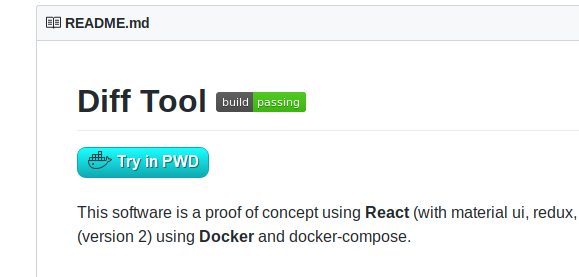
Now just click in the button to be redirected to PWD webpage (which probably you need to logon using a docker account) running the repository stack!
That’s it! Thanks for all referenced folks and webpages in this article! See you next time!
